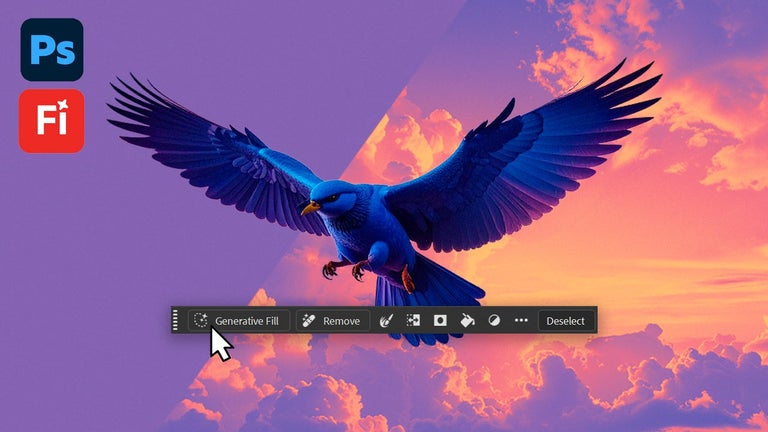User-Friendly Video Editor
VideoPad Video Editing Software Plus is a multimedia software created by NCH Software. The software provides an effective video editing services for users. It is easy to use, works with most video formats and able for distribution.
Top Recommended Alternative
Powerful Yet Easy To Use
VideoPad Video Editing Software Plus is built as a fully-featured software for helping users on creating compelling videos. It can process video streams efficiently and quickly. Some of the available video outputs are 360 videos, DVDs, and Blu-rays, HD videos, 2K, and 4K resolution videos, and Youtube-quality videos. The software is capable of capturing any footage from cameras, DV camcorder, GoPro, VHS camcorder and webcam. Users can capture chroma key green screens for creating immersive backgrounds. The software supports all standard video formats used in every media platforms today. Some of the compatible formats available are AVI, DivX, MPV, and WMV.
Video Editing Capabilities
The software offers a wide range of 50+ visual effects, fine-tune color, text animations and transitions for making professional-grade movies. The duration of each transition can be adjusted. Users can customize some visual effects templates for usage across projects. They can also add overlay texts for including captions and end credits. The software can increase or decrease the video speed, as well as reverse it. The video stabilization feature reduces shaking from the camera. Users can insert photos and digital images in the middle of the video sequences. They can also customize the software’s default tools with plugins. The software is capable of exporting videos into file or discs. Users can select options like burn videos to DVD and Blu-ray discs, as well as upload, save and share videos online. It can be also exported to mobile devices. The software includes digital audio tools. It has audio effects and MPEG editor to change any video’s audio tracks. Some of the selectable audio options are choral, echo, and distortion. Users can record their voices in the software. Importing and mixing music tracks is also available in this software. The integrated MixPad multi-track mixer lets users have an arranged soundtrack in their videos. There is a free Sound Effect Library for searching prebuilt audio clips. The software comes with 3D and 360 Video Editing feature. Users can edit and export any 3D and 360 videos to virtual headsets. They can change 2D movies into immersive ones with a 3D stereoscopic feature. There are extra options for adding visual effects, texts and overlays for 360 videos.
Making Video Editing Inclusive
VideoPad Video Editing Software Plus is very powerful video editing software, yet anyone can use it. The software simplifies the process of editing videos on computers. Users have every tool necessary for creating the best videos for online platforms or physical discs.